想要拍摄aws es手动快照,按照官方指导操作一直未成功,一直报403,折腾了好久,最后发现是open distro 的权限设置问题,记录一下。
# 需要使用python3
#1.
建立一个S3桶 : es-bk
#2.
建立一个IAM Role : MyESRole
iam 角色信任关系(Trust relationships) Trusted entities 设定如下(需要先建立 ec2信任关系再改为es)
{
"Version": "2012-10-17",
"Statement": [
{
"Sid": "",
"Effect": "Allow",
"Principal": {
"Service": "es.amazonaws.com"
},
"Action": "sts:AssumeRole"
}
]
}
并给予下面权限(权限 permissions 下添加内联策略 inline policy)用于访问s3
{
"Version": "2012-10-17",
"Statement": [{
"Action": [
"s3:ListBucket"
],
"Effect": "Allow",
"Resource": [
"arn:aws:s3:::es-bk"
]
},
{
"Action": [
"s3:GetObject",
"s3:PutObject",
"s3:DeleteObject"
],
"Effect": "Allow",
"Resource": [
"arn:aws:s3:::es-bk/*"
]
}
]
}
#3.
建立一个 IAM User : ESUser,并给予"iam:PassRole" 及 "es:ESHttpPut" 的权限
{
"Version": "2012-10-17",
"Statement": [
{
"Effect": "Allow",
"Action": "iam:PassRole",
"Resource": "arn:aws:iam::1234567890:role/MyESRole"
},
{
"Effect": "Allow",
"Action": "es:ESHttpPut",
"Resource": "arn:aws:es:ap-southeast-1:1234567890:domain/dmses/*"
}
]
}
#4.
在vpc 中的ec2 上写入 IAM User 的 access_id 和 access_key:
[ec2-user@ip-10-0-50-221 ~]$ mkdir ~/.aws
[ec2-user@ip-10-0-50-221 ~]$ vi ~/.aws/credentials
[default]
aws_access_key_id =
aws_secret_access_key =
注册备份仓库python 代码:
import boto3
import requests
from requests_aws4auth import AWS4Auth
host = '' # include https:// and trailing / # es 终端url 结尾要加 /
region = '' # e.g. us-west-1
service = 'es'
credentials = boto3.Session().get_credentials()
awsauth = AWS4Auth(credentials.access_key, credentials.secret_key, region, service, session_token=credentials.token)
# Register repository
path = '_snapshot/my-snapshot-repo-name' # the Elasticsearch API endpoint
url = host + path
payload = {
"type": "s3",
"settings": {
"bucket": "es-bk",
"region": "us-west-1",
"role_arn": "arn:aws:iam::1234567890:role/MyESRole" # 上文角色arn
}
}
headers = {"Content-Type": "application/json"}
r = requests.put(url, auth=awsauth, json=payload, headers=headers)
print(r.status_code)
print(r.text)
在同一个vpc中的ec2执行,会得到下列错误。
[ec2-user@ip-10-0-50-221 ~]$ python esbackup.py
403
{"error":{"root_cause":[{"type":"security_exception","reason":"no permissions for [cluster:admin/repository/put] and User [name=arn:aws:iam::1234567890:user/ESUser, roles=[], requestedTenant=null]"}],"type":"security_exception","reason":"no permissions for [cluster:admin/repository/put] and User [name=arn:aws:iam::1234567890:user/ESUser, roles=[], requestedTenant=null]"},"status":403}
#5.
重要的一步,折腾了好久(aws 的es 使用open distro 提供安全管理)
此错误的原因是因为 iam user和iam role没有map 到 manage_snapshots (或者直接给 all_access 权限)。需要从Kibana控制台进行设置。
截图:
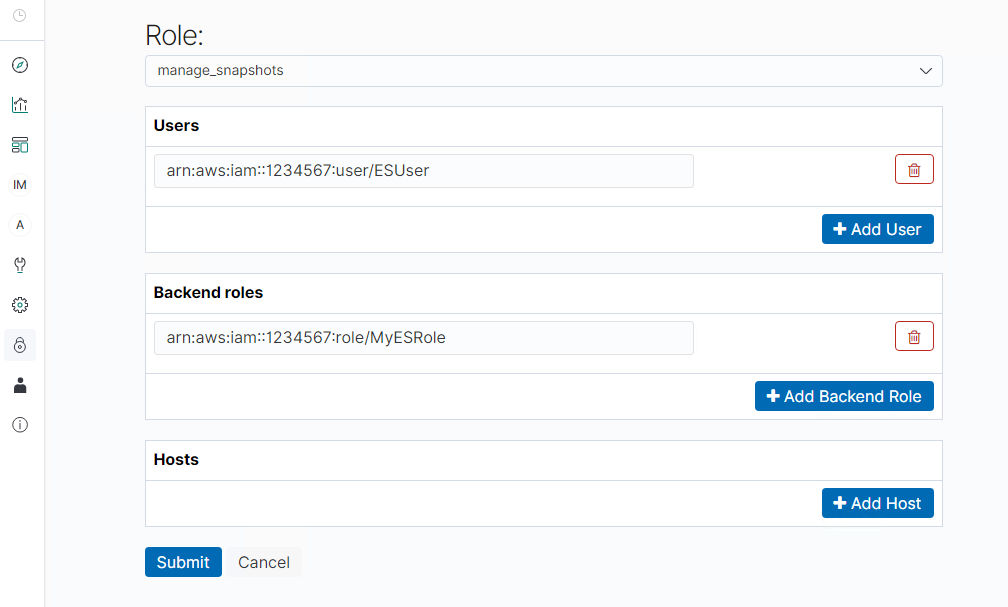
登陆Kibana控制台 -> security -> Role Mappings -> "+"
Role: manage_snapshots
Users: #3 中iam user的arn
Backend roles : #2 中iam role的arn
Hosts : *
#6
再次执行代码即可成功。
[ec2-user@ip-10-0-50-221 ~]$ python3 esbackup.py
200
{"acknowledged":true}
快照仓库注册完毕
#7.
拍摄快照python 代码:
import boto3
import requests
from requests_aws4auth import AWS4Auth
host = '' # include https:// and trailing / # es 终端url 结尾要加 /
region = '' # e.g. us-west-1
service = 'es'
credentials = boto3.Session().get_credentials()
awsauth = AWS4Auth(credentials.access_key, credentials.secret_key, region, service, session_token=credentials.token)
# Take snapshot
path = '_snapshot/my-snapshot-repo/my-snapshot1' # 上一步注册的仓库名和快照名
url = host + path
r = requests.put(url, auth=awsauth)
print(r.status_code)
print(r.text)
执行代码即开始拍摄快照。
[ec2-user@ip-10-0-50-221 ~]$ python3 takesnapshot.py
200
{"accepted":true}
#8.
若无同vpc 内ec2 也可使用aws lambda 执行代码,操作要更麻烦一些,需要修改 lambda 角色权限,添加 requests requests_aws4auth 库的 .zip 档(本地打包)到函数的 layer(层)再执行。
需额外设置lambda 函数角色权限:
{
"Version": "2012-10-17",
"Statement": [
{
"Sid": "VisualEditor0",
"Effect": "Allow",
"Action": "es:*",
"Resource": "*"
}
]
}
{
"Version": "2012-10-17",
"Statement": [
{
"Effect": "Allow",
"Action": "iam:PassRole",
"Resource": "arn:aws:iam::1234567890:role/MyESRole"
},
{
"Effect": "Allow",
"Action": "es:ESHttpPut",
"Resource": "arn:aws:es:ap-southeast-1:1234567890:domain/dmses/*"
}
]
}
附 lambda python代码(运行时为 python3.6):
import boto3
from requests_aws4auth import AWS4Auth
import requests
host = '' # include https:// and trailing /
region = '' # e.g. us-west-1
service = 'es'
credentials = boto3.Session().get_credentials()
awsauth = AWS4Auth(credentials.access_key, credentials.secret_key, region, service, session_token=credentials.token)
# Register repository
path = '_snapshot/my-snapshot-repo' # the Elasticsearch API endpoint
url = host + path
def lambda_handler(event, context):
payload = {
"type": "s3",
"settings": {
"bucket": "es-bk",
# "endpoint": "s3.amazonaws.com", # for us-east-1
"region": "", # for all other regions
"role_arn": "arn:aws:iam::1234567890:role/MyESRole" # 有s3 访问权限的角色arn, 不是lambda 函数角色arn
}
}
headers = {"Content-Type": "application/json"}
r = requests.put(url, auth=awsauth, json=payload, headers=headers)
print(r.status_code)
print(r.text)
# Take snapshot # 先执行上面注册仓库代码,再注释 payload = { 至此处,取消下方注释执行 拍摄快照代码。
# path = '_snapshot/xigua-es/tk'
# url = host + path
# r = requests.put(url, auth=awsauth)
# print(r.status_code)
# print(r.text)
点击 部署 和 测试 按钮即可执行
#9.
参考链接:
使用 Amazon Elasticsearch Service 索引快照
在 Elastic Cloud 上从 AWS Elasticsearch 迁移到 Elasticsearch 服务
如何从AWS中的Elasticsearch索引平滑迁移至阿里云




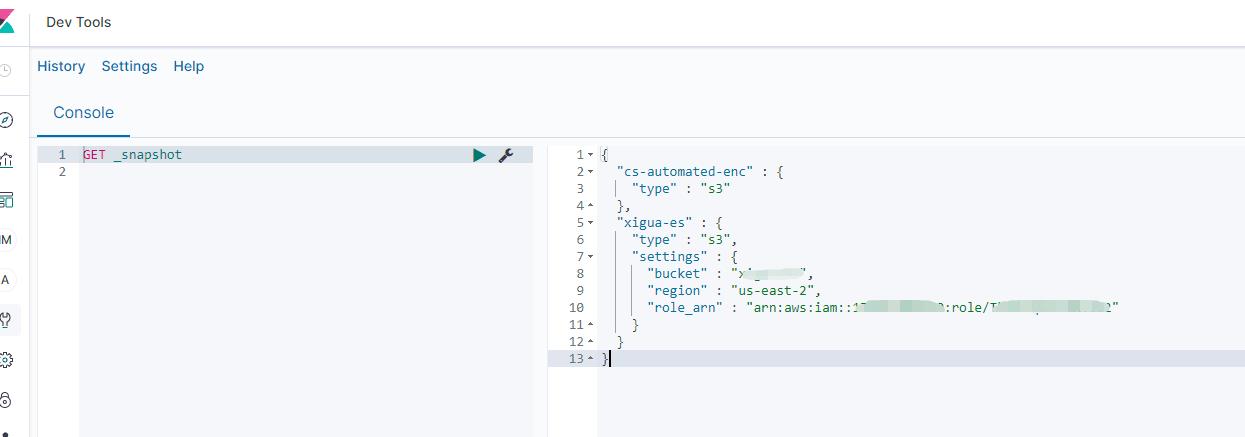
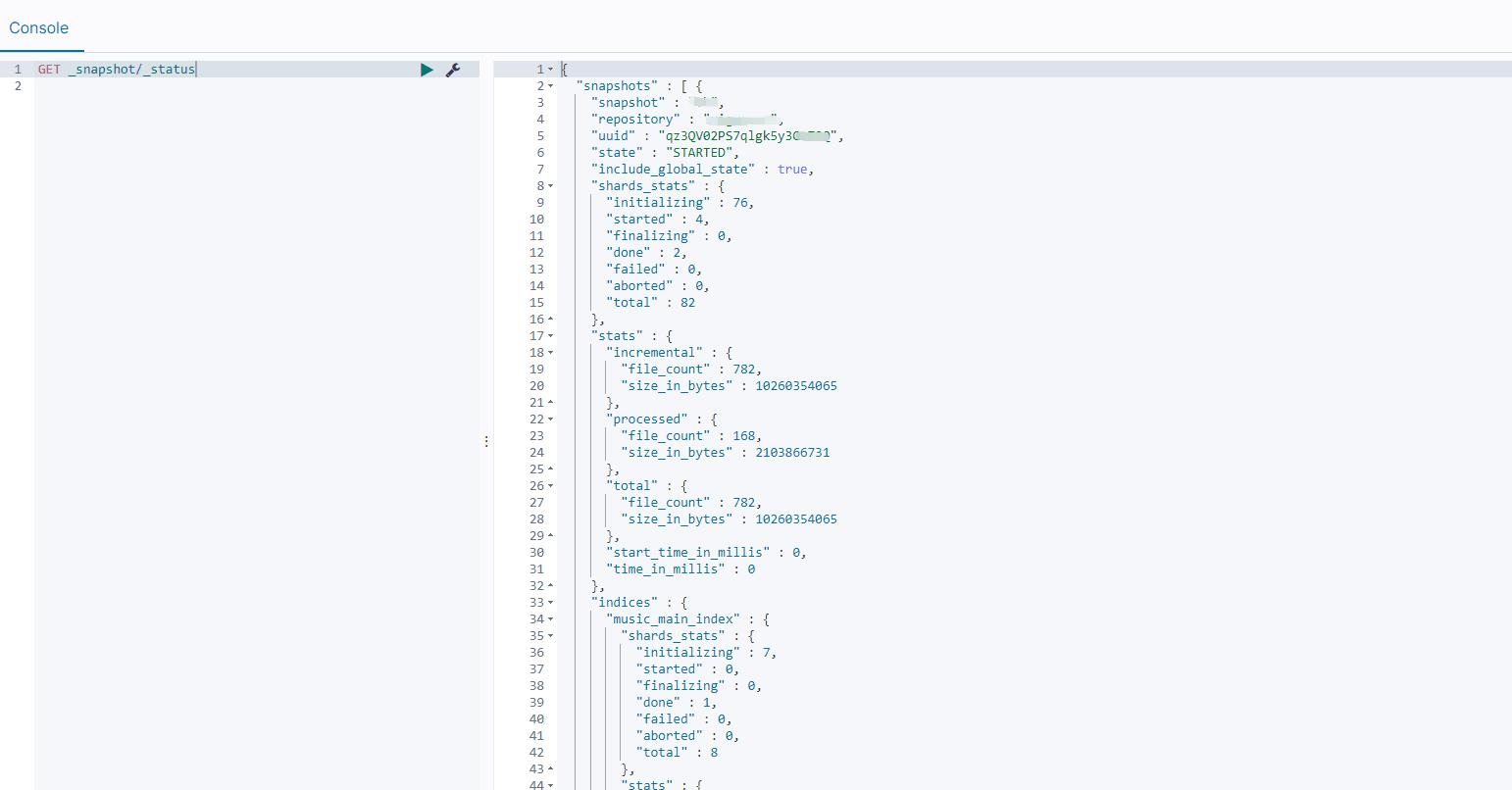
Comments | 2 条评论
站点就很惊喜,2021快乐
@escher
新年好啊